Microsoft Office for Education
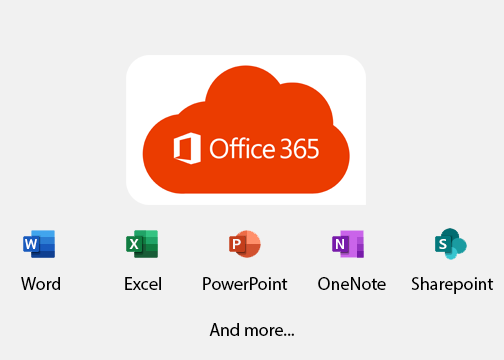
All SMUSD employees AND students can download Microsoft Office Software under SMUSD's current Microsoft agreement. This program enables you to get a licensed copy of most Microsoft® Office desktop PC/Mac applications to install and use on your home computer (5 PCs or Macs, 5 tablets, and 5 smartphones).
Here's how you can download Office software (including Word/Excel/Powerpoint/Outlook/OneNote) for free:
- Log in at portal.office.com
- Log in with your @smusd.us or @student.smusd.us email address.
- For faculty and staff:
- Your initial login password is your birth month and birthday and your last 4 SSN. (ie. your birth month is July, and your birthday is the 4th, your last SSN is 1234. Your initial login password should be: 07041234)
- You need to register your cell phone number for future password self reset or recovery for your Microsoft Account
- You should change your initial password after successfully registering your phone number
- If you forgot your password and you have registered your cell phone number, you can self reset it from here
- Your initial login password is your birth month and birthday and your last 4 SSN. (ie. your birth month is July, and your birthday is the 4th, your last SSN is 1234. Your initial login password should be: 07041234)
- For students:
- Students will use their current Google password to login (ie. [email protected]. Password is the same as your Google student email password)
- Student account are not allow to change their login password at the moment
- Students will use their current Google password to login (ie. [email protected]. Password is the same as your Google student email password)
- For faculty and staff:
- After login, at the top-right click on your initials and go to "My Account", "My Installs," you should able to download the Office software for PC or Mac.
If you have any questions, contact the SMUSD Technology Department for immediate assistance.
We hope that all faculty, staff, and students take advantage of this benefit.